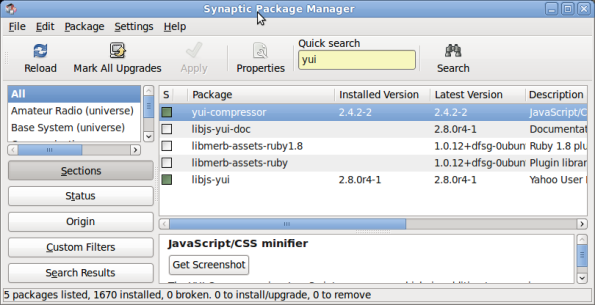Yui compressor – an easy way to minify your .css files
Yahoo! open sourced, free of charge, an easy to use linux command line tool to minify your javascript and css.
The fantastic product I speak of is called “yui-compressor”. Yui compressor strips your .css or .js file of as much whitespace as possible. For javascript, yui-compressor shortens your variable names, usually making them only a single character long, or a little longer.
Another useful feature of yui-compressor that I found is that it can combine multiple.css or .js files, and then compress them.
For example, as I develop, I like to keep many .css files for the different elements of the page I’m working on. I’ll have “toolbar.css”, “hd.css”, “bd.css”…. and so on.Of course, it makes no sense for me to send several .css files over the wire,so I combine them in a combo file.
Here is how to combine multiple .css files with yui compressor
1. Fire up the terminal, go to the directory of your .css files
2. Find the files you want to compress, in our case y.css, u.css, i.css
3. Type "yui-compressor --type css y.css, u.css, i.css -o combo.css --charset utf-8"
4. Your files are now combined, and minified in combo.css from yui-compressor
On ubuntu you can get yui-compressor from synaptic.
Here is a screen shot: